ADAPTING your office for hybrid work
As hybrid work becomes the norm, businesses must rethink their office spaces to support new work styles. The traditional office setup often cannot provide the flexibility and collaboration that hybrid teams require. By balancing adaptable, informal zones with more private workstations and meeting rooms, we can help foster productive, focused solo work as well as collaboration.
Key updates to consider include:
Upgrading video conferencing tools, screens, and sound systems
Equipping meeting rooms with high-quality cameras and microphones
Creating hot desks with universal docking stations for flexible use
Offering ergonomic chairs, height-adjustable desks, and convenient storage options
One of the first steps in adapting an office for hybrid work is upgrading technology. Reliable video conferencing tools, noise-canceling microphones, and smart displays can help bridge the gap between remote and on-site collaborators. At the desk level, shared workstations, often referred to as hot desks or hoteling stations, can be equipped with universal docking stations and ergonomic seating to accommodate rotating users while maintaining comfort and productivity. Consider adding lockers or lockable filing cabinets to give employees space to store necessary files and personal items.
To foster a successful hybrid work culture:
Set clear policies for schedules, availability, and communication
Create a variety of workspaces: breakout zones, quiet pods, collaboration areas
Use scheduling tools to manage shared resources efficiently
Ultimately, a well-designed office can become a resource-rich hub for employees, whether they’re popping in for a quick meeting, staying all day to do focused work, or conferencing in from home.